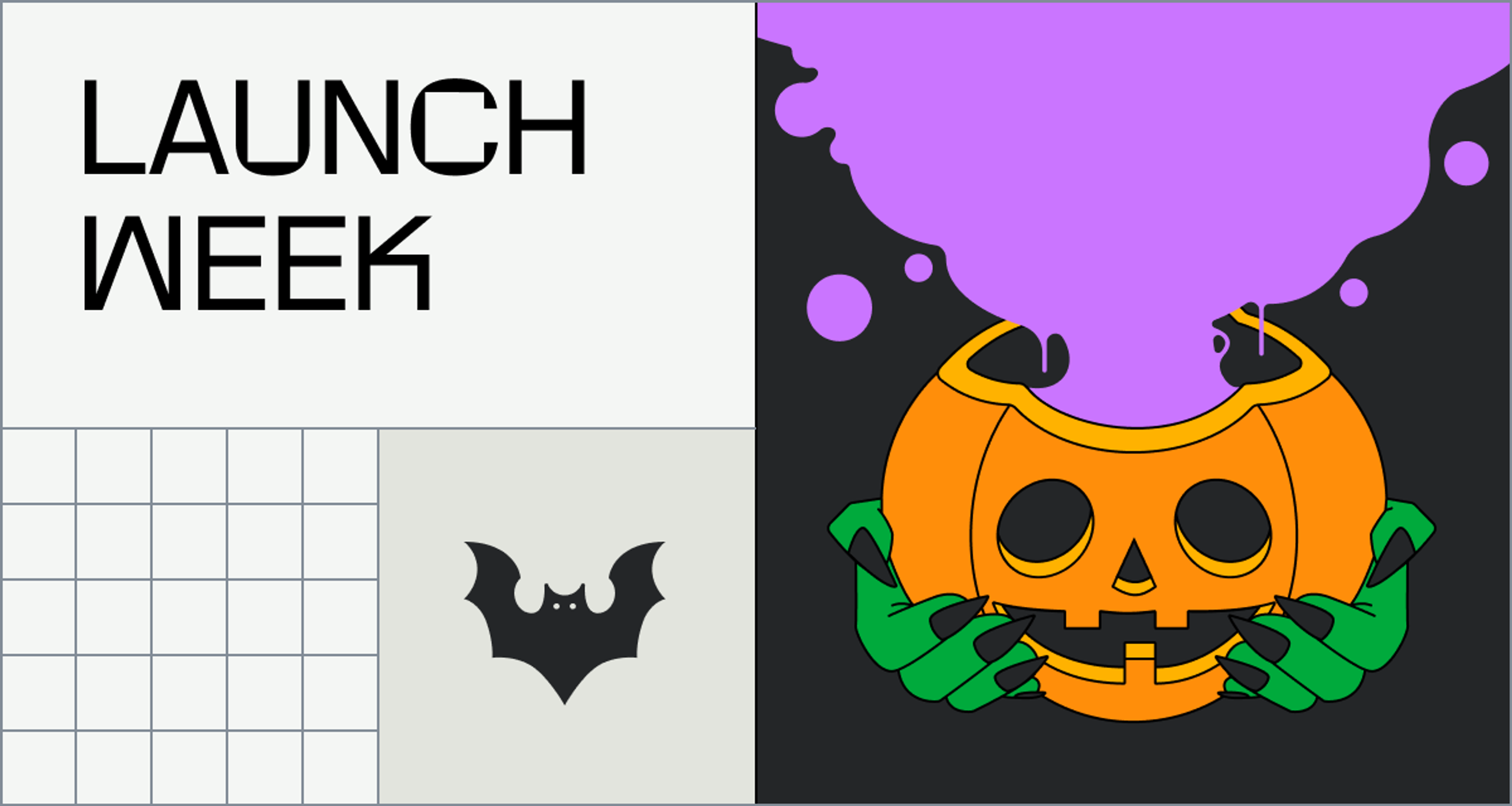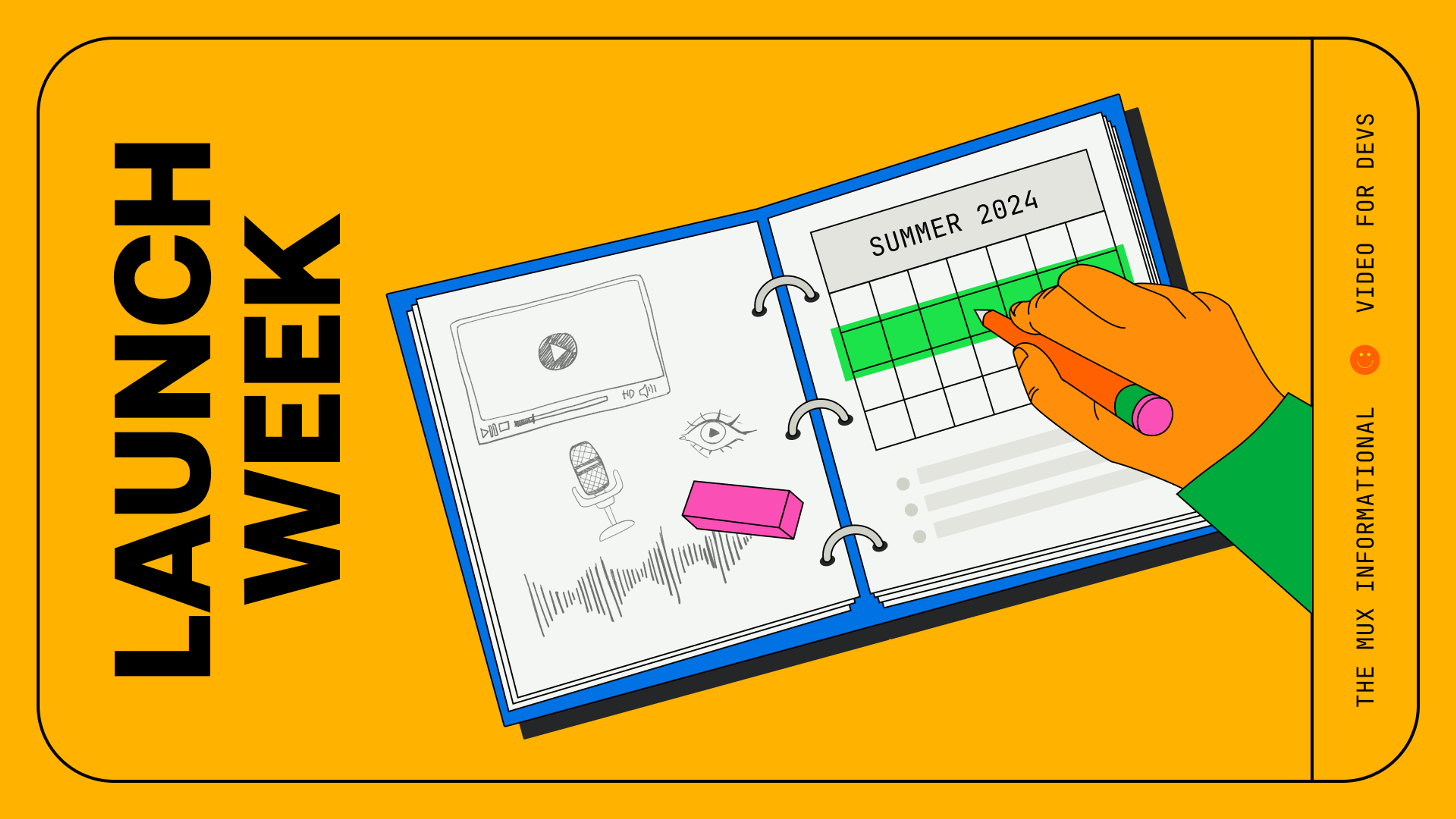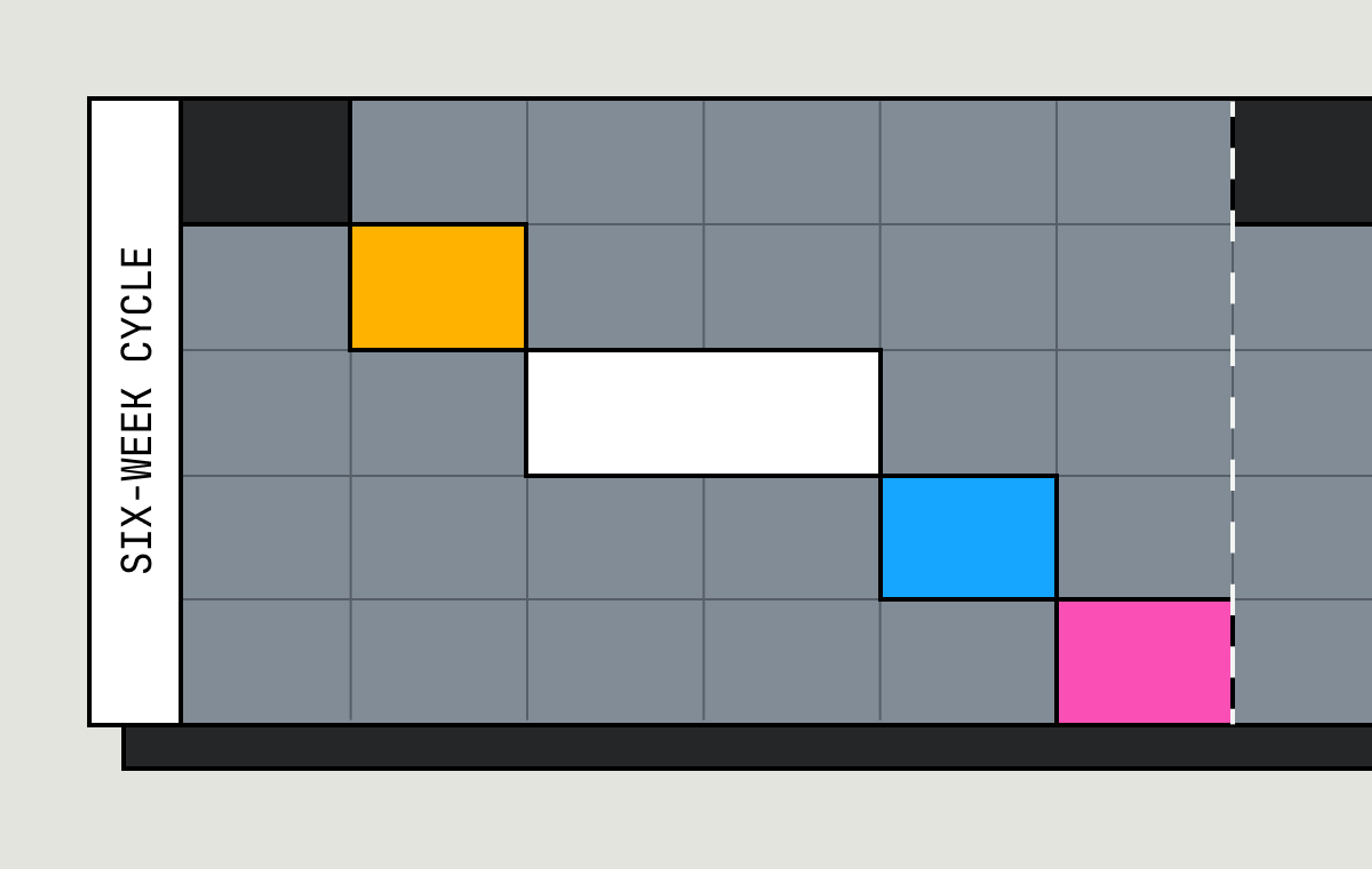In preparation for writing this post, I started collecting our stories from the year, paging through the backlog of articles, videos, product announcements, and customer stories that the Mux team published over the last 12 months. I thought that task would take 20-30 minutes, tops.
Holy moly, was I wrong.
This team shipped a ton this year. Product improvements, pricing reshapes, new API features. I actually can’t even write one of those endless comma’d sentences to capture all this work. It’d turn into a grammatical mess.
Instead, let’s take some time to look back and reflect on the Mux landscape from this year. Depending on the time of day you read this, grab a cold brew, Spicy Water™, or perhaps an adult beverage—and let’s reminisce together about the changes in Mux’s 2024.
Pricing updates (and more pricing updates)
The Mux pricing page went through a few iterations over the past year. Our goal is for our pricing to be simple for our customers just getting started and manageable as our customers grow.
A new Starter plan
For those just starting out with video, we wanted to answer a pressing question: What if these smallest teams didn’t have to think twice about experimenting with video?
This led to the introduction of the Mux Starter Plan. That $10-a-month plan for $100 of Mux usage is meant for startups, side hustlers, and solo developers to start building with video without fear of breaking the bank.
As your video integration grows, you also need the flexibility to choose which features to opt into that meet your business criteria. Every feature we released reflected this ethos, allowing users to make thoughtful choices and opt in to only the tools and tiers they needed.
Automatic cold storage
Automatic Cold Storage is one example. Videos not viewed for 30 days quietly slip into the Infrequent Tier, where storage costs drop by 40%. After 90 days of inactivity, they’re moved to the Cold Tier, with an even deeper discount. If someone hits play on a long-forgotten file, it snaps right back to standard storage, ready to deliver near-immediate playback.
Video quality levels
We also introduced our Video Quality levels for basic, plus, and premium quality assets. These qualities help balance cost and quality for projects where every dollar matters.
A developer uploading videos of how-to tutorials doesn’t need the same setup as a production studio releasing the next indie film. Our goal is to offer the tools and let you decide what’s right for you.
Spotlights on a few Mux customers
We were honored to highlight some really impressive names that chose to work with Mux for their video needs:
Spotify
For years, Spotify has been the place where people turn for their daily soundtrack, but in 2024, they leaned further into video podcasts. We worked with their team to make this new feature seamless, ensuring every video played smoothly whether someone was catching up on a train or streaming in their living room.
Glassdoor
Imagine being a job seeker scrolling through company reviews, trying to decide if you should apply. Words are helpful, but what if you could see someone talking about their experience? Or watch a short clip of the office vibe? Glassdoor made it so employees could record and share stories right from their phones, providing an honest look into the workplace.
Warner Bros. Discovery
WBD wanted to make sure their platforms were bringing the best experiences for their customers. That meant fewer buffering screens, faster load times, and high quality playback. With Mux Data in their toolkit, they can now spot problems before anyone notices and keep viewers hooked on their favorite stories.
One-on-one DevChats
Of course the big names are great, but I personally have an affinity for the small companies. Our DevChats series gave me the chance to sit down (well… stand up) with developers who are in the trenches building with video. From tutorials to storytelling to interactive experiences, these are the creators using video to share their knowledge and make the web great.
I spent time with Joel Hooks of egghead.io, a platform where developers learn from video tutorials. He told us about the early days of egghead, where every video came with a boatload of technical headaches. Encoding, uploading, playback—everything took time away from what Egghead was really meant to do: teach. Now, with Mux, that process is simplified, and Joel gets to focus on making and publishing the tutorials and courses.
A personal favorite was speaking with Bruno Simon, the fella who made a 3D portfolio you can literally drive around in a Matchbox-like car buzzing through his resume and projects. Bruno built a course called Three.js Journey to teach people how to bring 3D elements to the web. His videos break down complex topics into something approachable and fun, so even if you’re a total beginner, you can learn to create your own interactive worlds.
I also chatted with Theo Browne, that one YouTube guy who built that one UploadThing. His videos, whether they’re tutorials or rants about bad UX, reflect his obsession with making things better. Combining UploadThing with Mux gives the best of both worlds for users working with video uploads—simple upload processes and reliable video playback.
Joel, Bruno, and Theo all use Mux Video to take what they know, what they’ve built, or what they’re dreaming up and invite others to be part of it. That’s pretty neat.
Mux Data continued to mature
Mux Data gives developers the kind of clarity that makes it easier to sleep at night, knowing they’ve got the tools to tackle any streaming issue before it gets out of hand. The improvements kept coming this year; here are a few highlights:
Ad metrics
Understanding the performance of ads is crucial for any streaming service. We've introduced metrics that track ad impressions and ad failures, and we’re working on additional metrics such as ad startup time and watch time.
Error categorization
Mux Data’s error categorization feature was made to help you prioritize and understand the severity of an issue based on the type of error detected. Instead of lumping every issue together, Mux Data can now tell you if it’s a technical glitch, something on your end, or even a business-rule issue.
Extended metrics storage duration
Mux Data also introduced extended metrics storage to 13 months. Now, you can look back and see patterns you might have missed before: Did buffering spike during the holidays? Was viewer engagement better after that last big update? It’s all there, giving you a clearer picture of what’s working and what needs attention.
Engagement metrics beta
This one is a contender for my favorite launch of the year. All Mux customers can now get a detailed look at how viewers are watching your content. You can identify trends, compare performance, and get in-depth details on top titles and retention.
We shared new video AI workflows
Surprising absolutely nobody, the AI hype train didn’t slow down this year. For us at Mux, that meant rethinking what video could do and how AI could make it better, taking care of those everyday inefficiencies—the little things that make you think, dang, there’s got to be a better way.
AI-generated chapters
Like scrubbing through a long video to find that one part you actually care about. With AI-generated chapters, we tackled that head-on. Using captions and AI, we gave Mux Player the ability to divide videos into clear sections with titles. Suddenly, instead of guessing, you could jump straight to the part that mattered most. It’s one of those features that feels small until you use it—then you wonder how you ever watched videos without it.
Interactive transcripts, powered by AI
Darius made our video playback on our blog even better with interactive transcripts. AI helped to identify speakers, format the text, and sync everything with the video. Now video playback on our blog can be more accessible through different mediums.
A bunch of other workflow examples
We also started exploring how AI could plug into everyday video workflows. To help get creative juices flowing, we built some examples: creating instant captions, auto-generating translations, even dubbing video in other languages. These are all real-world ideas to help you make your video experience better for your users. Thanks, robots.
A better video developer experience
The best way to know if you have a great developer experience is to be a developer using your own products. This year, we put ourselves in the shoes of developers building with Mux products and identified some pain points where we knew we could offer improvements. Here are some of my favorite highlights:
Truckload, an open-source video migration tool
Moving video content from one platform to another sounds simple until you’re staring down a folder of files, metadata, and compatibility issues. Meet Truckload, a new tool to help you move your video content from platform A to platform B. It’s not flashy; it just gets the job done without making you tear your hair out. Keep your hair. It looks nice.
Player themes with player.style
You want every part of your project to feel like it belongs, including the video player. That’s where Player.style comes in. Choose from a collection of video player themes that are compatible with any video player and any web framework. There’s everything from retro themes to minimal. It’s a fun project that helps push forward creative ideas for video on the web.
Creator support program with Powered by Mux
We also launched Powered by Mux, a program designed for developers creating content for other developers. If you’ve ever tried to explain a complex concept while dealing with ads or a distracting player interface, you know the struggle. This program is about giving you tools and credits to keep the focus on your work, so you can share your knowledge without worrying about hosting costs or interruptions.
A refreshed Mux docs experience
Docs are an ongoing process, and this year, we needed to carve out some specific time to give our docs some love. So we rolled up our sleeves for a docs refresh, rethinking how we could make it easier for you to find answers without scrolling endlessly or yelling at your monitor.
That’s still just a sliver of Mux
It’s impossible to entirely encapsulate the work of a team of experts over 12 months in a single post. But if this year’s productivity is any indication of what’s in store for the next 12 months, it’s going to be a fun ride.