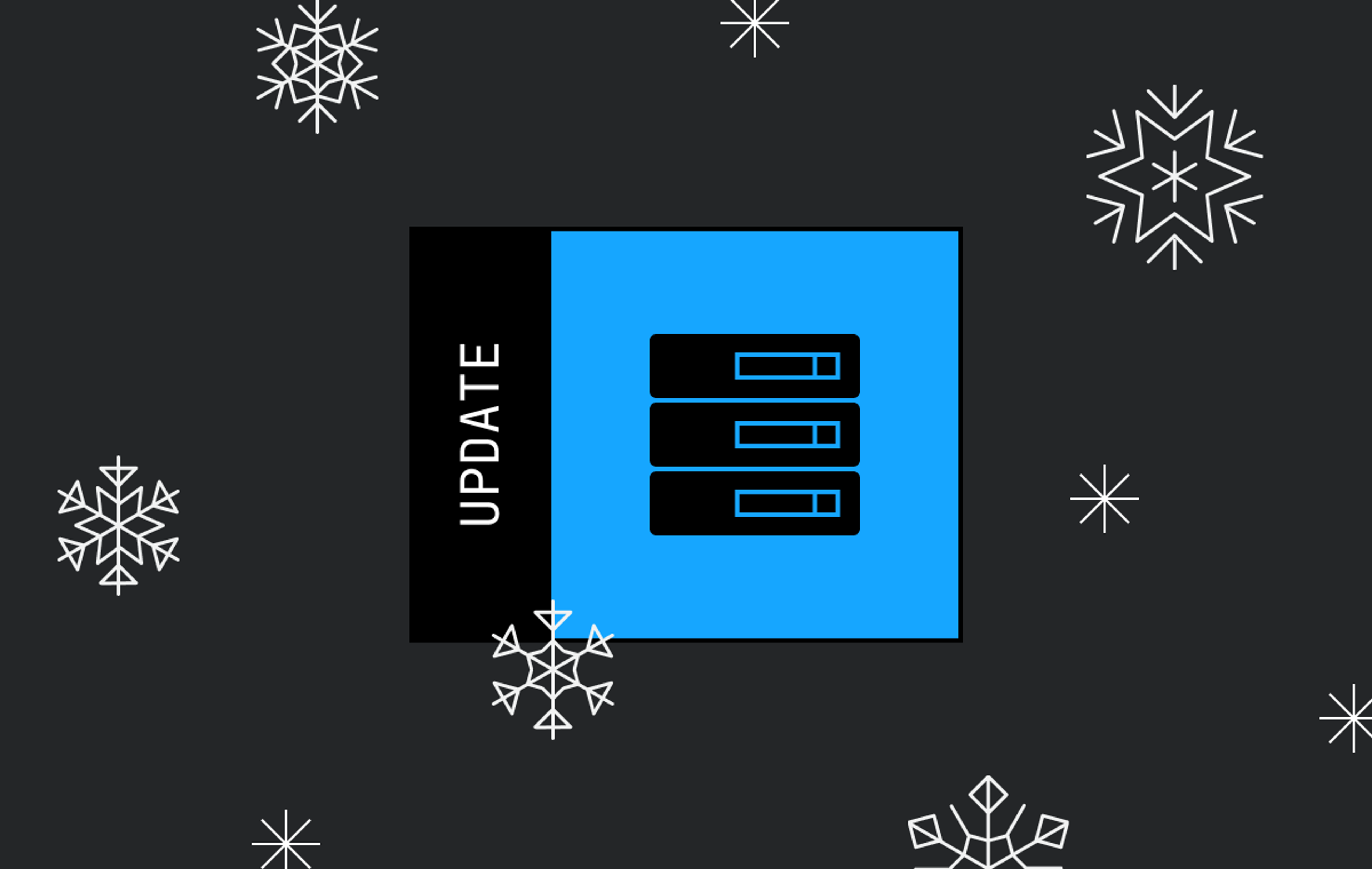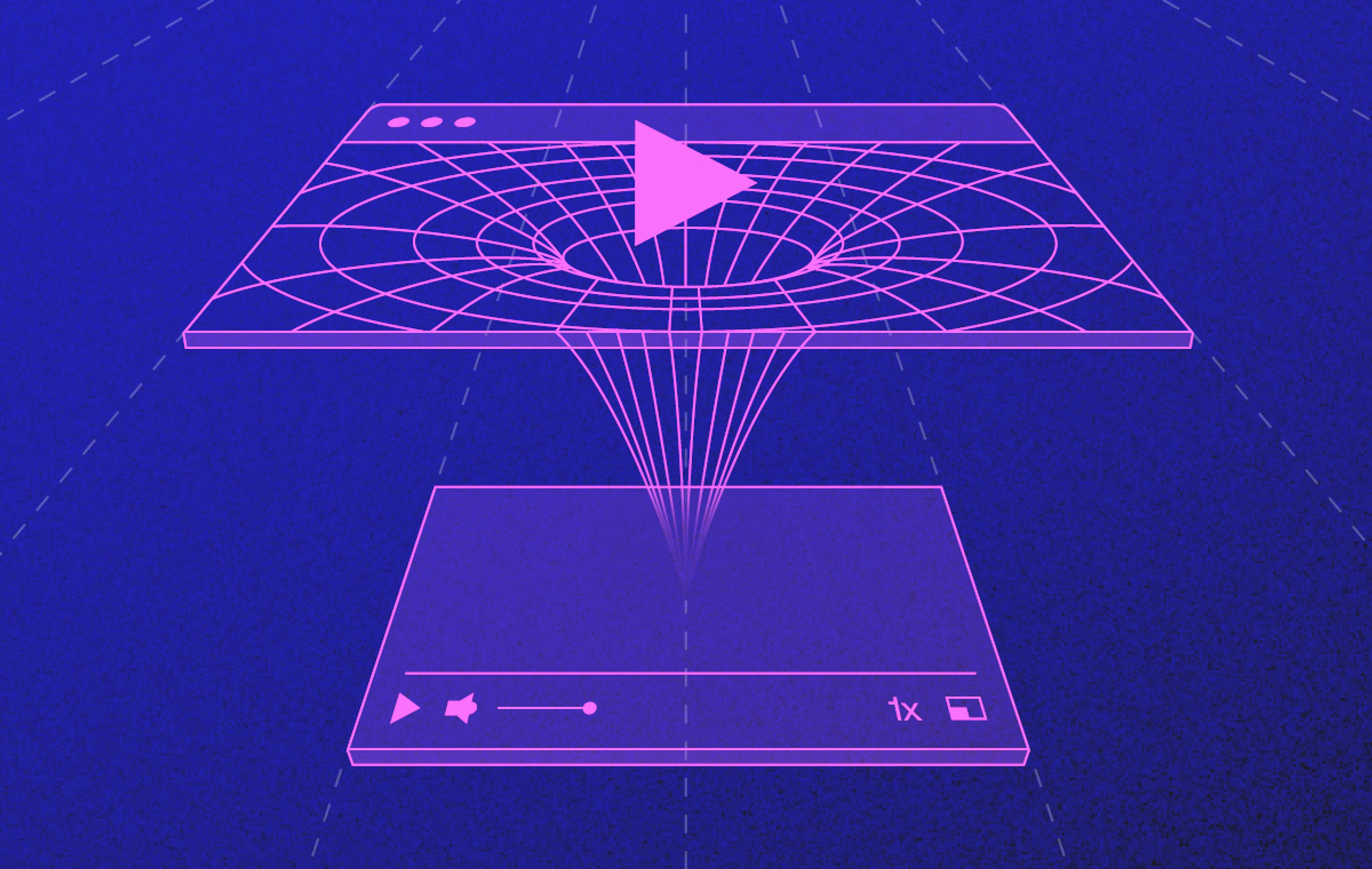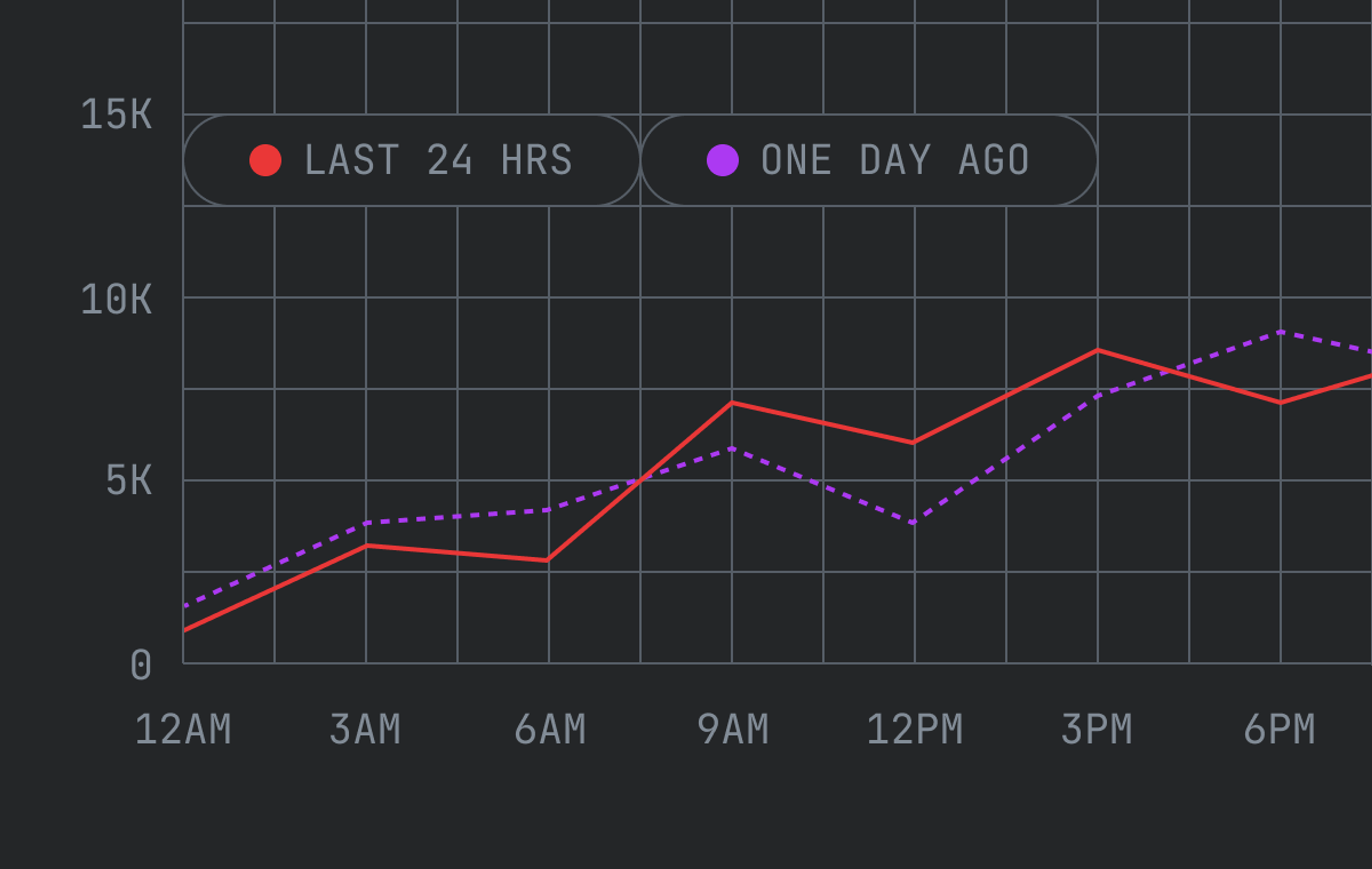Earlier this year, we undertook a big project to replace the data backend Mux Data uses for our metrics, views, and errors. It was a “replacing the engines on the airplane while flying” project and largely our users didn’t notice when it happened – in this case that is a good thing! The work on our new backend came with immediate performance and stability improvements, but the new features it enabled would come in future releases.
The first features that went out earlier this year made it easier to pinpoint problems with much more flexible filtering capabilities. Now we’re closing out the year with a big addition: more data with new and improved ways to use it. Thanks to these updates, a number of common use cases just got even easier.
Viewer Support
When a user calls in or tweets to report an issue – what can you do? You look up their experience in the Mux Dashboard to get more details on what actually happened during the user’s views. Armed with this data, you now have a better understanding of what may have gone wrong.
This isn’t new functionality but we’ve made it even more useful. Until this change, you could filter the View list by a Viewer ID but for Professional and Media plans we’ve moved the Viewer ID to the main filter dialog. Making this dimension a proper filter brings a number of notable improvements:
- You can now do fuzzy matching, which makes typing long Viewer IDs by hand more efficient. This is especially useful if you are having to work with a support teammate and part of the User ID data gets lost along the way.
- Filter by more than one Viewer ID at a time. So if you get a collection of users who have reported a problem, you can look at the performance for just those viewers.
How are viewers accessing your service?
There are many different ways that viewers can connect to your service: via a mobile network on their mobile device, over ethernet from their desktop, or wifi for their connected tv. Each of these connection methods can demonstrate different performance and quality characteristics - especially mobile networks.
Mux Data already reports on the ISP a viewer used to access your videos but ISPs are unwieldy things - they can hide multiple types of networks behind a single autonomous systems number (ASN). Most of the ISP might be a reliable broadband network, but the rest could be a much more volatile cellular network.
Mux Data now will collect and report on the type of connection from the viewer, when it is available. It will report if the viewer is connected with cellular, wifi, wired ethernet, or something else, which helps you debug issues by more precisely segmenting viewers. This data is automatically collected on iOS, Android, and where supported on the web - mostly mobile Chrome or Chrome OS. For other platforms where you, the developer, may have more information about the connection than the SDK, you can set the data manually.
What device is being used?
Did you know that a defective chipset firmware in a specific model of phone can cause a bad viewing experience? It’s true! We hear some interesting stories from Mux Data customers about the circumstances that can cause errors and lower the quality of experience for viewers. It can be difficult to track down these types of issues, but it’s made a lot easier with the addition of new reporting and filtering on device information: Brand, Model, and Category.
You can view the views, experience, and errors that occur for specific devices or more generally at a specific brand of devices.
The full list of dimensions we’ve added are:
- Video ID
- Encoding Variant
- Preload
- Autoplay
- Continent
- Region/State
- Mux Plugin and Version
- Device Name/Category/Brand
- Exited Before Video Start
- Viewer ID
- Error Code
- View Session ID
- Connection Type
- Remote Played
For more details you can refer to the Mux documentation for descriptions of each of these fields.
Categories and Stars
Once we added all of these new dimensions, we ran into a new problem: we added too many! We were testing with a few customers and the feedback was pretty consistent: “We love the new data but now there are so many to sort through.” It’s a good problem to have, but a problem nonetheless. So we set out to make accessing the dimension data more efficient.
We added a few features that make this easier on you: we categorized all of the dimension lists so it is easier to browse to the dimension you are looking for. Need the Video ID? Jump to the Video category and find it there. Country? Look under Geography. After a few times looking through the list, we think you’ll be more efficient.
There’s some data that you just keep going back to over and over. You can now star any dimension in the breakdown list and it will always be available at the top of the list for easy access. Starred dimensions are listed at the top of the breakdown list, the filter dialog, and the Compare Metrics dropdown. Now you’ll always have the important dimensions close at hand.
As always, let us know if you have any questions or feedback. We’d love to hear from you about how you use this new data!
On a more personal note, let me say: please stay safe and enjoy your holiday season. 2020 has been challenging for a lot of people and I’m hoping for a better 2021 for everyone. We look forward to working with you all and seeing you again in the coming months. We’re thankful you are a part of the Mux community.