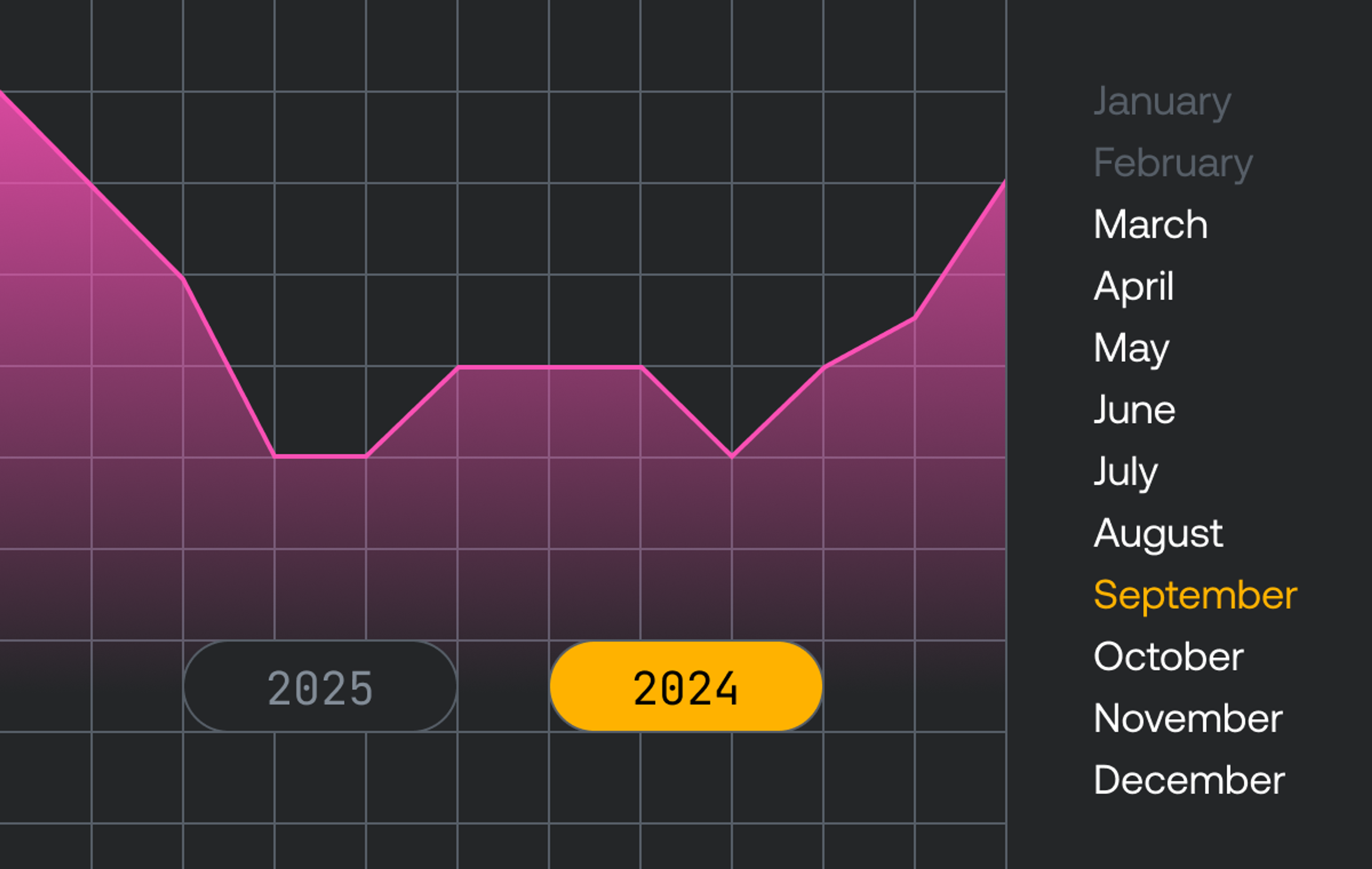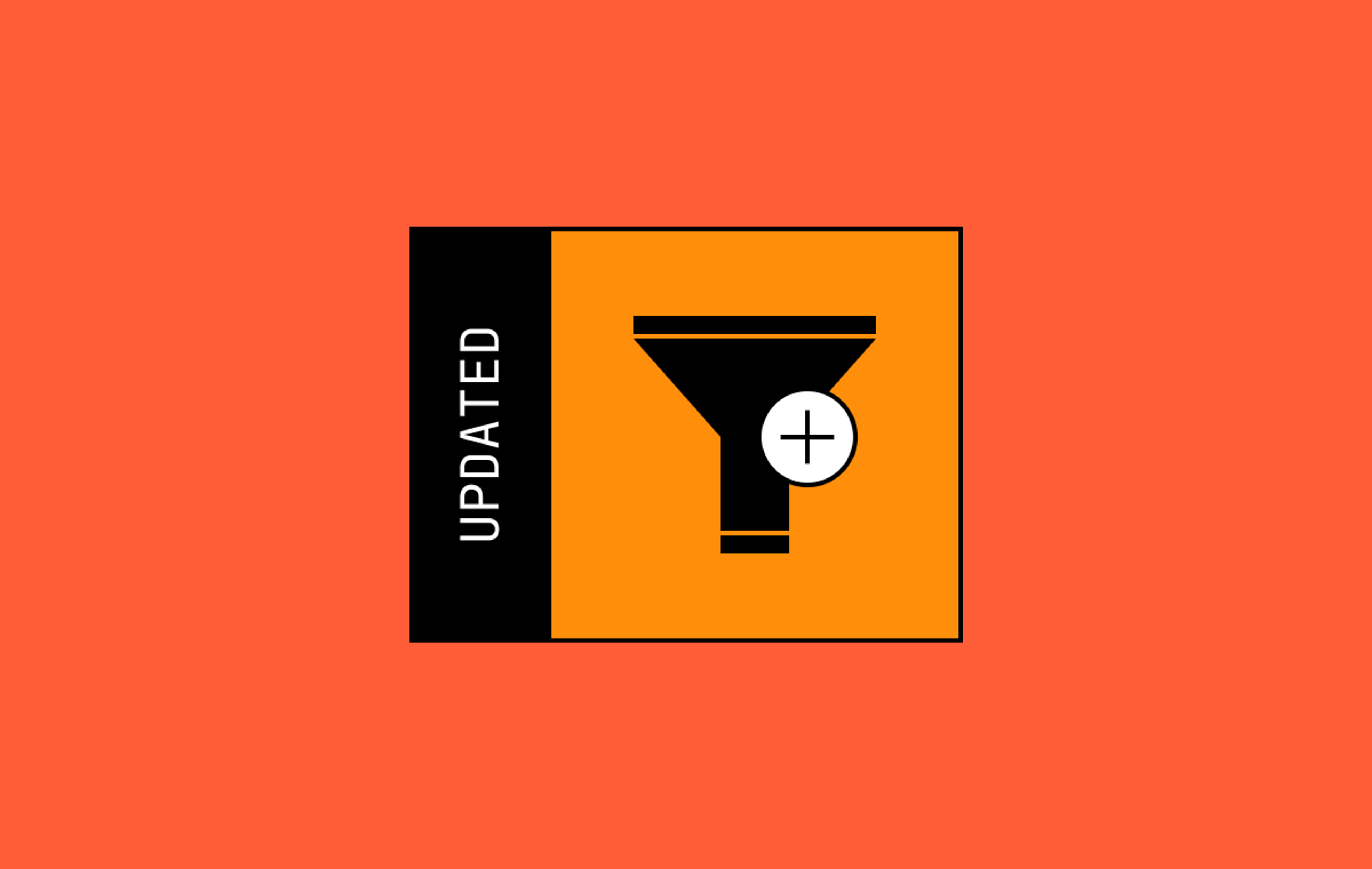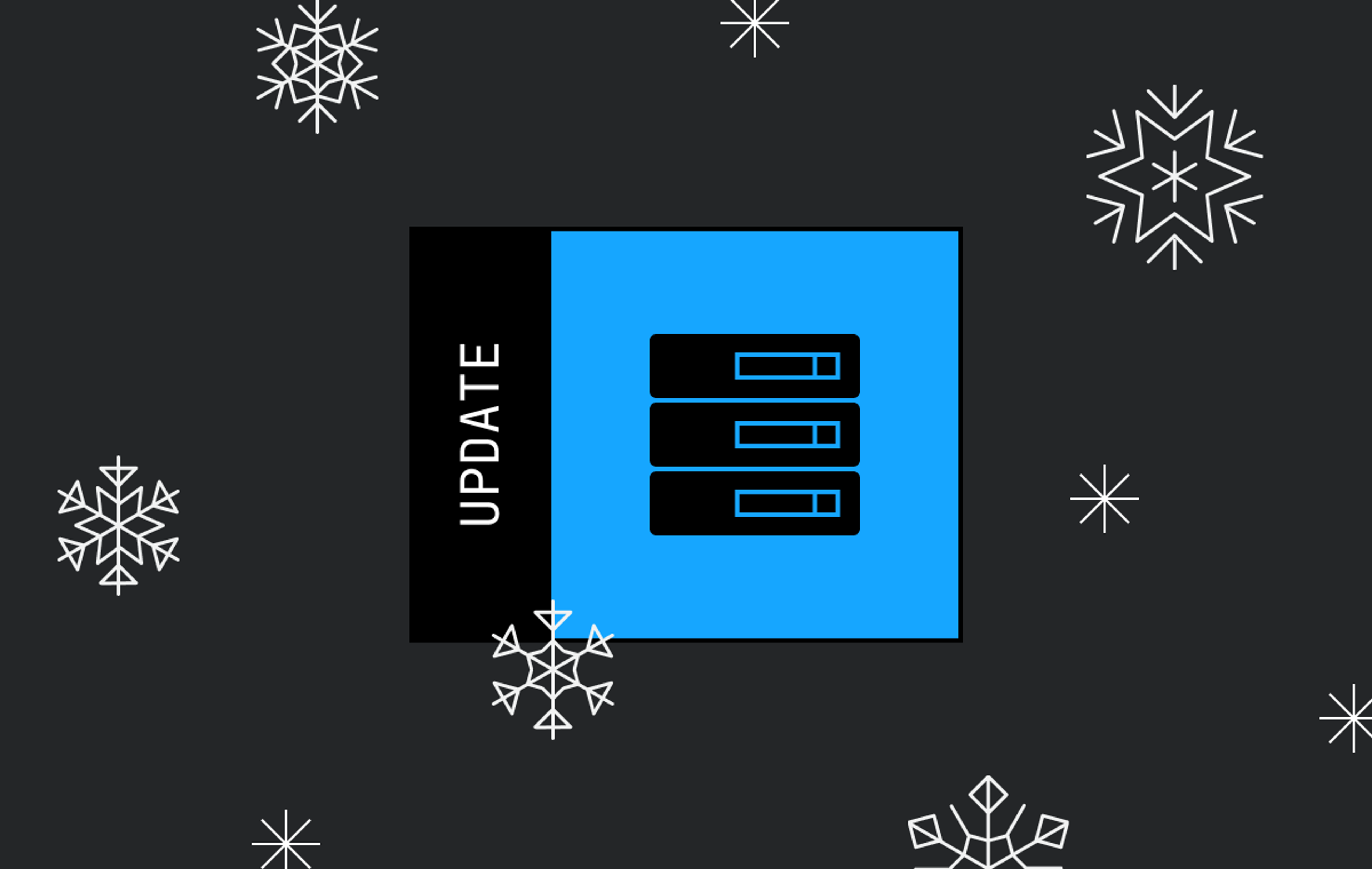I didn't just stumble into video tech. Something drove me toward video from a very young age. My granddad always had a video camera when I was growing up, and I distinctly remember both VHS-C and HI-8 cameras documenting my childhood. I recently found the VHS copies of those recordings containing tiny toddler me strutting around with some serious main character energy. There's even some 8-mm cine film gathering dust in my mum's attic that I'm looking forward to digitizing one day.
As a teenager, I (just like some other Muxers) thought I could be a cool Sk8er Boi videographer. I scraped together my pennies and bought myself a very used Panasonic NV-DS30 from eBay (of course I couldn't afford the Canon XL1 that I really wanted). This little Panasonic camera could shoot in a staggering 800,000 pixels, and it was used and abused throughout my teenage years when I thought I wanted to be the next Dimitry Elyashkevich.
But enough about my misguided career goals; back to that camera, and specifically its resolution. While my little Panasonic did indeed have a sensor with 800,000 pixels, realistically, most of these pixels never made it into anything I shot. The camera recorded onto Mini-DV tapes, which in PAL mode would be a resolution of 576i — so really, anything I recorded was only storing 414,720 of those pixels at most.
Of course, the world has moved on in the last 20-something years. Camcorder and digital camera sales are dwindling-to-nonexistent, which has been overwhelmingly attributed to the rise of the smartphone. Almost anyone who's bought a mainstream smartphone in the last 5 years already has a 4K video camera right in their pocket. These cameras record more than 8 million pixels. That's 20x the number of pixels I could record on my little Panasonic, in case you're not keeping track.
The iPhone has been able to shoot in 4K since 2015 (though the sensors and lenses have improved dramatically in recent years). Even the 2-year-old Nokia 5.3 that I bought for £149 to use as an Android test device can shoot 4K video.
But now that you've got your hands (and cloud storage) full with all this 4K content, where can you encode, store, and deliver your 4K videos? Well, good news: as of today, that place is Mux Video.
That's right — Mux Video now supports 4K on-demand video assets, just like our shiny new 4K sizzle reel below.
Using 4K
You've seen the good stuff; now let's look at how you can create your own 4K assets in Mux.
We've also added a new guide for using 4K to our documentation if you want more details.
Creating 4K assets
To ingest, store, and deliver an asset in 4K, you'll need to set the new max_resolution_tier attribute on your create-asset API call.
// POST /video/v1/assets
{
"input": "https://storage.googleapis.com/muxdemofiles/mux-4k.mp4",
"playback_policy": [
"public"
],
"max_resolution_tier": "2160p"
}This field controls the maximum resolution that we'll encode, store, and deliver your media in. We chose not to automatically ingest content at 4K so that you can avoid unexpected high ingest bills. If you send us 4K content today and don't set max_resolution_tier, nothing changes in your bill.
This also allows you to build applications where some of your content creators are able to upload 4K content, while others remain capped at 1080p.
And of course you can use 4K with Direct Uploads, too; you just need to set the same "max_resolution_tier": "2160p" field in the new_asset_settings of your direct upload.
Playing 4K assets
For assets with 4K enabled at ingest, we'll automatically add 2K and 4K renditions to your HLS Playback URLs. Mux uses high-bitrate H.264 for delivering 4K content, which is supported on a wide range of devices.
While we've tested playback and built device detection rules that should protect you against unexpected playback failures, you should always test playback on your own device footprint before enabling 4K widely on your platform.
Limiting playback resolution below 4K
Of course, you might not want all of your viewers to be able to view your content in 4K. Lots of streaming platforms choose to only offer 4K playback to their high subscription tiers. You can implement this by controlling playback resolution with the max_resolution query parameter on your playback URLs, as shown below.
https://stream.mux.com/${PLAYBACK_ID}.m3u8?max_resolution=1080pThis parameter can be set to 720p, 1080p, 1440p, or 2160p. You can also use this for cost control, as we only bill you for the resolution that gets delivered during the viewer's session.
Standard input specs for 4K support
Mux uses just-in-time (JIT) encoding to make sure your assets are available as soon as possible after you create them. What's really exciting is that 4K assets are still JIT processed on Mux.
Most of the usual restrictions for standard inputs still apply when you're using 4K, but there are a few different restrictions you should be aware of:
- The input must have a maximum dimension of 4096 pixels
- The input must have a maximum 10-second keyframe interval
- The input must be 20 Mbps or less
- The input must have a frame rate between 5 fps and 60 fps
You can find full details of the standard input specification for 1080p and 4K content in our documentation.
What about 2K and 2.5K?
I was hoping you'd ask! As part of launching 4K support, we've also improved our support for 2K and 2.5K videos. Mux has actually supported 2K video-on-demand assets for a long time, but imperfectly. Previously, we allowed for videos up to 2048x2048 (~4.2 million pixels) to be ingested, but with our standard 1080p (~2 million pixels) encoding settings.
While this will remain the default behavior, we're also allowing you to opt into updated 2/2.5K support in the same way you can use 4K today, and get a much more appropriate set of encoding settings.
If you want your asset processed as 2/2.5K, you just need to set "max_resolution_tier": "1440p" in your create asset, or create direct upload calls instead.
Pricing & availability
There’s no way around it; more pixels means more money. 4K encoding, storage, and streaming is billed at 3x the 1080p rates, and 2/2.5K content is charged at 1.5x the 1080p rates. As with all Mux Video delivery, we offer resolution-based pricing, so you're only billed for delivery at the resolution tier that's actually used. You can find full pricing details, including volume discounts and resolution tiers, on our pricing page.
4K is available to all PAYG customers today. If you're a contracted customer, you'll need to contact the team to enable 4K on your account.